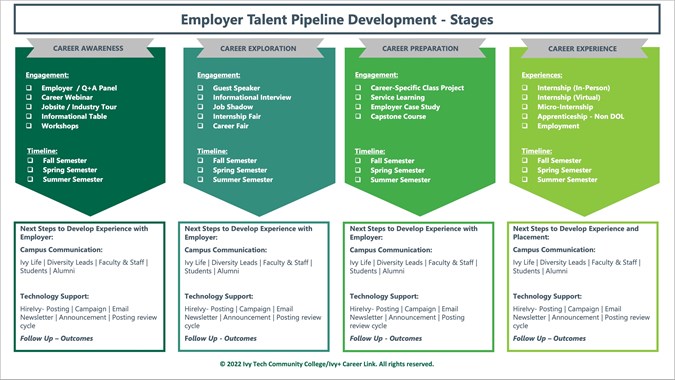View/Print HireIvy Quickstart Guide PDF
HIREIVY QUICKSTART GUIDE
1. Create your Account
Creating your free account is easy. Visit IvyTech.edu/HireIvy/Employers, then click on "Sign Up and Post a Job." Accounts and job postings require Ivy Tech approval; this usually takes 24-48 hours, so consider posting your jobs or internships at the same time you create your account to fast-track your reach to students and alumni.
2. Post Your Job or Internship
HireIvy allows you to post full-time, part-time, temporary, and volunteer jobs, as well as work-and-learn opportunities like internships. Click on "Postings and Applicants" on the left menu. You can also access several popular services through this menu.
3. Get Engaged With Students Early and Often
Once your account has been approved, you can register for upcoming career fairs and request additional engagement sessions such as:
- Jobsite tours
- Job shadows
- Informational interviews
- Workshops
- Mock interviews
- Panel Q+A
4. Take Advantage of Additional Benefits
HireIvy offers value-added resources and tools to help you grow your talent pipeline, such as:
- Resource toolkit
- Internships and work-and-learn management
- Access to view opt-in resume book from students currently looking for internship or job opportunities